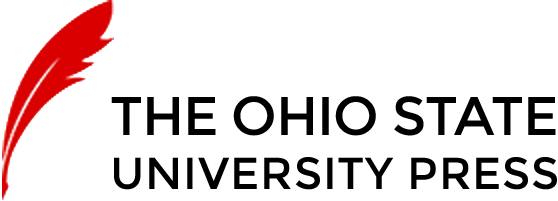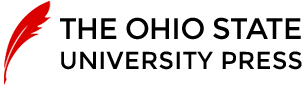Shopping Cart Instructions
You can easily purchase OSU Press books through our secure on-line ordering system with a credit card. To add a book you want, find that book’s description page. At the bottom or on the right side of the page, there is an option to add the appropriate edition to your shopping cart. After you have added a book, you can continue browsing for other books you would like to add to your cart, or modify your cart selections, or check-out.
To view or modify your cart contents, click on Review/Change Shopping Cart & Check-out or on the link icon on the top of the page next to the search box. The same link will let you check-out or cancel your order.